
Your resume is your first chance to attract an employer’s attention. A good resume will show the hiring manager that you are worth learning more about and potentially bringing in for an interview. It’s not easy to write the perfect resume, and there is a lot of contradictory advice out there. It depends on the sector, your experience, and the company.
At Discovery Community College, we are committed to helping each and every one of our students find employment after graduating. We offer career support to help them enter the job market for the first time, make a career change, or take a step up.
Continue reading to find out how to present your skillset, knowledge, and experiences in a compelling resume that will grab a hiring manager’s attention.
Adapt Your Resume to the Job Description After Computerized Business School
You could have the best resume in the world, but if it isn’t adapted to the job description, a hiring manager won’t look twice! In your resume you need to demonstrate that you are the best possible fit for the role. Try and use words from the job description where appropriate. If the company is looking for someone ‘ambitious’ with ‘good communication skills’, use these phrases in your resume if you feel that it describes you. This is a simple but effective way of showing that you’ve read the posting and are the right candidate when applying for a job after computerized business school.
List Your Computer Skills
In today’s digital world, computer skills are more important than ever. And not just in computer-based roles—a good level of digital literacy is essential in almost any office-based role. In computer business applications training, you will learn a mixture of useful skills, including:
- Microsoft Office (Word, Powerpoint, Excel)
- Troubleshooting techniques
- Office skills
- And more!
It’s important to highlight these skills and name the software that you know how to use. A good way of presenting this visually is with a scoring system. You could mark each skill and how comfortable you are using it. This way you can also add in the software that you have some familiarity with but are not an expert in.

Save It as a PDF
The way that you format and save your resume is almost as important as what it says. If you save your resume as a Word doc or another file, the hiring manager might not be able to open it. If they can’t open it, all of the time and energy you’ve put into making it a perfect resume is wasted!
Saving your document as a PDF means that anyone can easily access the file. It also means that the formatting won’t change when opened in different versions of Word, pages, or other variations.
As well as this, make sure that the file name is saved as your full name and resume or CV. This means it will be easier for the hiring manager to find. If you just save it as ‘resume’, the hiring manager could lose it among all of the other resumes that they have received.
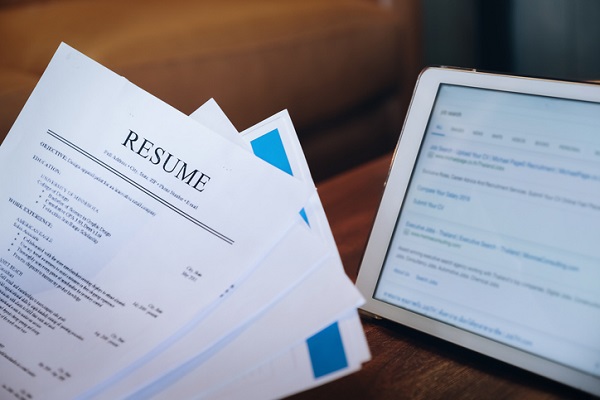
Interested in how a computer business applications certificate could help you land your dream job?
Contact Discovery Community College to learn more!
